Has your car’s check engine light popped on recently and left you scratching your head? Or are you simply looking for a gadget to keep tabs on your vehicle’s health?
As an automotive gadget reviewer, I get to test out a lot of onboard diagnostics (OBD2) code readers. The FOXWELL NT301 is one of the best bang-for-your-buck scanners I’ve used yet.
This little device plugs into your vehicle’s OBD2 port and unleashes a wealth of engine, transmission, and emissions troubleshooting capabilities that used to be available only to professional mechanics.
What Exactly Is an OBD2 Scanner?
OBD stands for On-Board Diagnostics. All vehicles made since 1996 have an OBD2 port installed from the factory. The OBD system is like your car’s health monitor. It checks sensors all over your engine and other important spots as you drive. These sensors measure stuff like:
- How hot or cold different parts are
- How fast things are spinning
- How much fuel and air are burning
- Whether pollution is coming out too high
If anything acts weird, your car turns on a “check engine” light on the dashboard. It’s annoying! But that special OBD2 port under the dash can connect to tools like the NT301. This tool can scan error codes and see exactly what’s wrong, so you can fix only what needs fixing!
The NT301 is like a doctor for your car who understands what the check engine light means and gives you easy-to-understand diagnostics (test results).
Let’s look at why this tool stands out from the crowded code reader market.

Technical Specifications of the FOXWELL NT301 OBD2 Scanner
- Works on gasoline vehicles compliant with OBD II protocols – including CAN, ISO 9141, KWP2000, and JWP2000 communication standards. Select diesel applications covered.
- 10 OBD Service Modes supported – Read/clear codes, Live Data, O2 sensors, On-board monitors, DTC lookup, etc.
- 3000+ generic code definitions + manufacturer specific codes
- PC Updateable via mini USB cable
- 2.8-inch color LCD display (240 X 320 pixels)
- -20 to 80°C operating temperature (908F)
- Ergonomic rugged enclosure with rubber molding
- Powered via OBD2 cable – no batteries needed
- Dimensions – 3.15 x 6.69 x 8.66 inch (L x H x W)
- Weight – 201 grams / 7.1 oz.
Core Features of the FOXWELL NT301
The FOXWELL NT301 is packed with features to help you troubleshoot just about any issue your vehicle might run into. Let’s take a look at some of its main capabilities:
Reads and Clears Check Engine Light Codes
The #1 job of any scanner is allowing you to decipher why your check engine light came on. The NT301 retrieves any stored DTCs from your car’s computer and displays the code along with a description.
You can then look up common causes for that code online or in the tool’s built-in database. Fix the underlying problem, clear the code, and the annoying check engine light goes off! No more need to drive around with the annoying CEL glaring back at you!

Displays & Graphs Live Sensor Data
Another neat feature is the ability to view a live data feed from your car’s sensors and engine control unit. Modern vehicles have dozens of sensors monitoring critical systems like ignition timing, fuel trim, temperatures, throttle position, and plenty more.
The NT301 lets you monitor parameters like engine RPM, vehicle speed, coolant temperature, air/fuel ratios, throttle position, and a lot more in real time so you can spot abnormalities.
Taking things a step further is the graphing capability. You can plot various sensor values on a graph over time to visually inspect data trends and pinpoint issues more easily. No more scratching your head over erratic data!
Vehicle Health Snapshot via Freeze Frame
When your check engine light first triggers, a snapshot of vital engine parameters at the time is saved to the onboard computer’s memory. This is known as freeze-frame data.
The NT301 lets you access this information which can provide valuable clues into the root cause of problems. Freeze frame data acts like a photographer’s flashbulb. It captures a snapshot of sensor parameters the moment a trouble code is recorded.
By analyzing conditions when the problem occurs, the freeze frame aids in zeroing in on the true fault. You may discover stuck valves, leaky gaskets, shoddy grounds, crimped wires, and much more.
Built-in Code Lookup Library
Trying to decipher cryptic trouble codes can be frustrating. Even experienced mechanics struggle to remember the meaning of all diagnostic trouble codes. So the NT301’s DTC lookup database provides fast insight into causes and remedies.
You’ll immediately know if a crankshaft position error could stem from a faulty cam sensor, bad sparks, or a worn-out starter. The database even covers manufacturer-specific codes not decipherable by generic scanners.
Smog and Emissions Testing Features
One frustration of driving older cars is dealing with smog checks. Failing an emissions test due to unfinished drive cycles or forgotten readiness monitors can be avoided with the NT301.
Resets Emissions Monitors
Before taking your car in for an emissions test like a smog check, technicians need to verify readiness monitors are set to “Ready”.
The NT301 makes this a breeze with dedicated hotkeys to check monitor status and reset them when required. This takes the uncertainty out of passing inspections.
MIL Status
MIL means Malfunction Indicator Light – also known as the check engine light. The NT301’s LED panel clearly shows if emission-related faults are indicated by your car’s computer.
- Green = Pass
- Yellow = Possible glitch
- Red = Failed
This handy visual clue coupled with emissions monitor readiness saves you wasted trips to the inspection station.

Prints Diagnostic Reports
Once you’ve diagnosed an issue, the NT301 allows you to print out relevant diagnostic data so you have a hard copy to analyze thoroughly or provide to your mechanic.
Small Yet Tough Tool with Big Benefits
Handy Shortcut Buttons
Even simple scanners bury needed functions deep in confusing menus. The NT301 keeps it easy with dedicated one-touch buttons giving you quick access to:
- Readiness Status
- Erase Codes
- Look Up Codes
With quick access shortcuts, even kids could use it!
Tough Yet Portable
This scanner is small enough to stow in your glove box yet tough enough to endure the ravages of shop life. The thick rubberized casing shields sensitive circuit boards if (okay… when) you accidentally drop the NT301.
Shop grime washes right off the sealed front panel.
The compact dimensions mean it won’t hog space on crowded tool benches. You can easily throw it in your carry bag for mobile diagnostics at home or on customer cars.
Bright Big Screen
Crisp trouble codes, graphs, and menu fonts displayed on the 2.8-inch backlit LCD screen mean no squinting or glasses are needed. The 240×320 pixel resolution allows clean rendering of status icons and live sensor waveform images.
It’s as sharp as my phone, making the NT301 super easy on the eyes even when helping friends fix their cars using a flashlight at night!

OBD2 Cable – Plug-In Without Hassles
Connecting scanners often means fumbling around cramped dashes and fighting stiff cables. The NT301’s flexible OBDII cord uses a right-angle molding so it cleanly routes away from the 12V port.
The snug fit and locking tab prevent disconnect mishaps during diagnostic drives. No batteries are needed either – the cable powers the device once inserted.
Advanced Testing Features
The NT301 hides professional power under the hood! You access advanced diagnostics usually only found in expensive shop scanners.
Here are some cool highlights:
| Feature | What It Does |
| On-Board Tests | Makes your car run self-checks to confirm part repairs |
| O2 Sensor Data | Checks oxygen sensors that spot leaks causing pollution |
| Drive Data Recording | Finds sneaky glitches by saving sensor data for later analysis |
| Send Data to Your Printer | Prints recorded data to get a second opinion |
| Free Updates | Gets better at understanding new cars and codes |
The NT301 scanner punches far above its modest price tag with this deep level of professional diagnostics. DIY warriors or seasoned techs gain expansive troubleshooting power by wrapping robust dealer tool-grade capability in a compact easy-to-manage package.
What Sets It Apart from Other Scanners?
What sets the FOXWELL NT301 apart from other budget-friendly code readers is its intuitive and easy-to-navigate interface. It features a handy keypad layout with clearly labeled buttons and a vibrant 2.8” color display that brings essential vehicle data to life.
The menu system uses plain English without any confusing technical jargon so both experienced mechanics and DIY novices can make the most of this scanner. Dedicated hotkeys provide quick access to commonly used functions like reading emissions monitor status.
In daily use, the compact handheld unit feels sturdy in your palm and storage is a cinch thanks to the integrated protective carrying case. No batteries are required either – the OBD2 cable powers the device directly from your car’s diagnostic port.
Top Reasons to Choose the FOXWELL NT301
- Affordable Price – Packed with features you would expect in more expensive scanners
- User-Friendly – Easy-to-use interface and menus suitable for beginners
- Compact Size – Convenient handheld unit for portable use
- Live Sensor Graphing – Helps diagnose intermittent electrical gremlins
- Freeze Frame Data – Vital insight into the health of the engine when CEL triggered
- Readiness Status – Confidently pass emissions tests after resets
- Print Capability – Hard copy of scans to analyze problems thoroughly
- Code Lookup Library – Auto fetch definitions and probable causes
In a nutshell, the FOXWELL NT301 offers professional-grade scanning capabilities at a wallet-friendly price point for DIYers.
What Customers Are Saying?
With over 25,000 ratings on Amazon, the NT301 OBD2 scanner scores an impressive overall rating of 4.5 out of 5 stars.
Here’s a sampling of top customer reviews:
“This scanner is perfect for my use case. I work for CarMax as a condition assessor, which requires me to have an OBD scanner of some sort. This scanner however works perfectly with every vehicle I throw at it. Always reads the codes no problem and allows me to check the VIN. The interface is pretty user friendly. Overall a great scanner for non-mechanics.”

“It is very simple to operate even on the first try like I did. The other item that I like is that it is very quick when using and very light to hold.”
“I went back and forth over buying this scanner and I regret not buying it sooner. It’s easy to use, portable, reads live data at a great price.”
As is evident from buyer feedback, the NT301 offers excellent usability and utility at an affordable cost point.
However, a few owners did report some drawbacks like intermittent compatibility issues and glitchy interface buttons. So it’s not without some minor flaws.
FAQs
Before you grab an NT301 for your toolbox, here are answers to some commonly asked questions:
What vehicles is it compatible with?
The NT301 works on most OBDII-compliant vehicles including cars, SUVs, light trucks, and 12V diesels manufactured from 1996 onwards in the US. Coverage encompasses both domestic and import makes spanning Ford, GM, Chrysler, Toyota, Honda, Nissan, VW, BMW, and 30+ more. But functionality can vary between models.
Does it work on older or diesel vehicles?
Sadly no – only typical gasoline engine cars from 1996 onwards are guaranteed compatible. Some diesel or niche vehicles may have limited support. Check your owner’s manual.
Can I update it later if needed?
Yes! Linking to a Windows laptop via the included USB cable lets you download free updates to expand device compatibility as car computers evolve.
Does it show ABS/airbag codes?
Unfortunately, no. Since those systems use non-OBD protocols, the scanner does not display codes unrelated to the engine/emissions module. It is limited to powertrain diagnostics.
What are trouble codes anyway?
Codes like P0420 or B0001 tell mechanics which car part or sensor is likely causing issues. Standard codes are used across all vehicle brands so any mechanic can decode them!
Can live data be graphed?
Absolutely! The nifty graphing feature lets you visually track multiple sensor inputs like coolant temperature, RPM, vehicle speed etc. in real-time so its easier to pinpoint erratic readings. Up to 4 parameters can be plotted simultaneously.
What functions need a laptop?
You’ll need to connect to a Windows PC via the included USB cable for operations like downloading software updates, printing diagnostic reports stored on the scanner, and upgrading firmware. A laptop is not required for vehicle scanning and code clearing.
Does it require batteries or charging?
Nope. The OBD2 cable handles both data communication and power delivery so there’s no need for separate batteries or charging adapters. One less thing to worry about!
Why should I get the NT301 model?
It’s simply the best value scan tool out there for most do-it-yourself car owners. Unlike cheap basic code readers, the NT301 offers full diagnostics with sensor graphs, freeze frames, emissions tests, and more at an affordable sticker price.
The Verdict
In the world of budget-priced OBD2 scanners, the feature-packed FOXWELL NT301 represents an unbeatable value for DIYers. It serves up professional-grade capabilities like sensor graphing, freeze frame data, emissions tests, and built-in code lookups in an easy-to-operate package.
Sure, it may not offer bells and whistles found in high-end diagnostic platforms, but does the average home mechanic really need all that? For around $60, this handy gadget can save you a ton of headaches and money down the road by catching problems early on. It deserves a permanent spot in your garage toolbox to keep tabs on your rides.
So if you’re shopping for your first scan tool or want to add an affordable secondary unit to your garage without compromising functionality, grab the NT301. Your vehicles will thank you!
As a special bonus – use my exclusive promo code “2H54UQ3D” to enjoy 5% OFF the FOXWELL NT301 OBD2 Scanner if you purchase from Amazon by 31st December 2023.
Having an OBD2 code reader like the NT301 in your toolkit means you’ll always be prepared to diagnose and unlock the cryptic secrets behind your car’s check engine light at a moment’s notice.
So don’t wait around to take control of those frustrating engine codes and save money – grab this offer today!









Leave a Comment