Table of Contents
A parallelogram jointer is a type of jointer that offers four-point adjustability so that each table moves up and down by a pivoting mechanism. Both the infeed table and the outfeed table have four points. A quality jointer is the foundation of any wood shop. And a parallelogram jointer that provides accuracy, precision, and all the essential features make the perfect tool for woodworkers. Thanks to the parallelogram shape, it keeps the table close to the cutter head, allowing you to quickly change the depth of the cut and provide a better finish.
Additionally, after years of severe usage, this design guarantees that the table will stay exactly parallel. That means you just need to adjust the table once only. If you’re able to get the perfect alignment of the infeed and outfeed tables, you will be able to achieve the optimum accuracy in your project. However, there’s another type of jointer that people constantly compare with the parallelogram jointer, and that is the dovetail jointer. So which one’s better?
Parallelogram Jointer vs Dovetail Jointer
The main advantage that a parallelogram jointer has over a dovetail style jointer is that it comes with four point adjustment for each table, and once the tables are adjusted, you get smoother operation without worrying about the tables sagging.

A parallelogram jointer is easy to adjust. If the tables are not aligned parallelly, you can easily lower or higher the eight eccentric bushings of each corner of each bed as needed.
On the other hand, adjusting the dovetail joiner can be a tedious process. The best way to align it is to insert shims between the base and the bed.
The simplicity of altering the table height using a parallelogram jointer over a dovetail design is another advantage. The parallelogram’s cam and arc design enable the user to raise and lower the table using a lever easily.
You can adjust the table height of the dovetail-style jointer with an adjustment handle placed beneath the table, which can be a bit difficult.
A parallelogram jointer’s beds travel in an arc as they are lowered, maintaining the edge of the table at the same distance away from the blades.
Whereas in the dovetail jointer, as the depth of cut is raised, the tables move further from the cutter head.
How To Set Up A Parallelogram Jointer Table?
To ensure the effective use of your parallelogram jointer, the alignment of the table needs to be accurate. And whichever model of parallelogram jointer you’ll be using, they all come with a manual, which you need to make sure to read thoroughly and follow while setting it up.
Don’t forget to take up all the safety measures before diving into the set-up process. Safety goggles are recommended to protect your eyes.

To help with the installation process, here are some steps you can follow to set up your parallelogram jointer table.
- For safe operation and maximum output, the table of your jointer must be altered parallel to each other. This is a task that needs precision and may take up a good portion of your time. However, this is a permanent adjustment, so once it’s done, you don’t have to adjust the table anytime soon.
- Before you check the parallelism of your table, disconnect the jointer from the power source.
- Now, remove the cutter head guard fence and rear stand panel. Loosen the table height lock lever and lock nuts on the table height stops. Rotate the pulley to remove the knives out of the way and check the table against the cutter’s head body.
- The cutter head body is fixed and accurate to measure off, making it a better reference point than knives. Place the straightedge at the back of the table with one end over the cutter head and lower the table until the straightedge touches the cutter head body, then lock the table height lever.
- Move the straightedge to the front and check if it barely touches the cutter head and stays flat on the table. If that’s the case, that means the tables are already adjusted parallelly.
- If the tables are not parallel to the cutter head, then you need to adjust them. Each table has an eccentric bushing under its four corners that help the table to be altered parallelly.
- You can lower or raise the support shaft where the table is mounted by rotating the bushings. This allows all four corners of your table to be adjusted individually, so they can be perfectly aligned with each other.
- Each bushing is locked with stacked set screws, one on top of the other. So remove the first set screw and loosen the second one to rotate the bushing. Take a small punch and hammer to tap against the notch gently.
- Rotating the bushing in one direction will raise one corner and, in the other direction, will lower it. Keep adjusting the eccentric bushing until the straightedge touches the cutter’s head body while lying flat across the outfeed table.
- Once you’re satisfied with the table adjustments, tighten and reinstall all the set screws that were earlier removed. Then raise the outfeed table up and use the straightedge to set the height level with the knives at the top center. Tighten the table height lock lever, reset and lock the table height stops.
- Afterward, you need to check the infeed table. In order to do that, raise it with the outfeed table and set the straightedge across to check if they are parallel with each other.
- This time the reference point is the outfeed table, not the cutter head body. You have to measure this at both the front and rear of the table. If the straightedge sits flat against both the table, the infeed table is adjusted. If not, then adjust it by using the eccentric bushing on the infeed table.
- Once the infeed table is adjusted, reinstall the back stand panel, set screws, the fence, and the cutter head guard. And your parallelogram jointer table is ready for some action.
Why Do You Need A Parallelogram Jointer?
A parallelogram-style jointer could be a wise investment if you regularly need to adjust the depth of cut on your jointer, at least in terms of long-term upkeep and tuning.
For a better finish, the parallelogram design keeps the table close to the cutter head and enables quick depth of cut adjustments. Additionally, it also guarantees that the table will stay parallel even after years of heavy use. The long tables on this machine will allow you to handle the longer boards.
Wrapping Up
The parallelogram mechanism adds versatility, and there is a lot it can do to make your surfacing and other woodworking jobs easier. And when your cutters require maintenance, we guarantee you won’t miss the old straight knives. If you want to get a high-end woodworking machine for your wood shop, a parallelogram jointer would be a great addition to your arsenal.









Leave a Comment